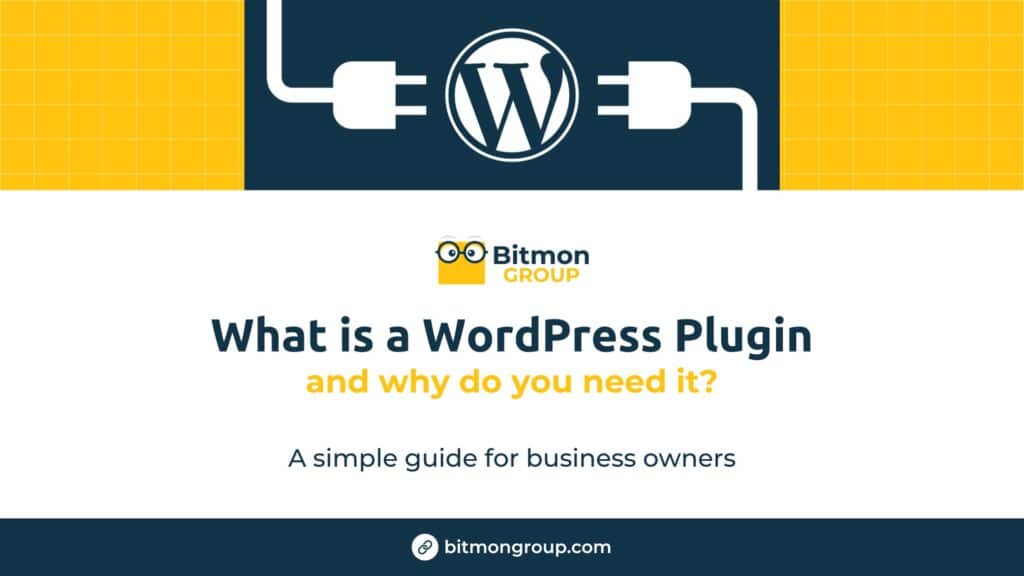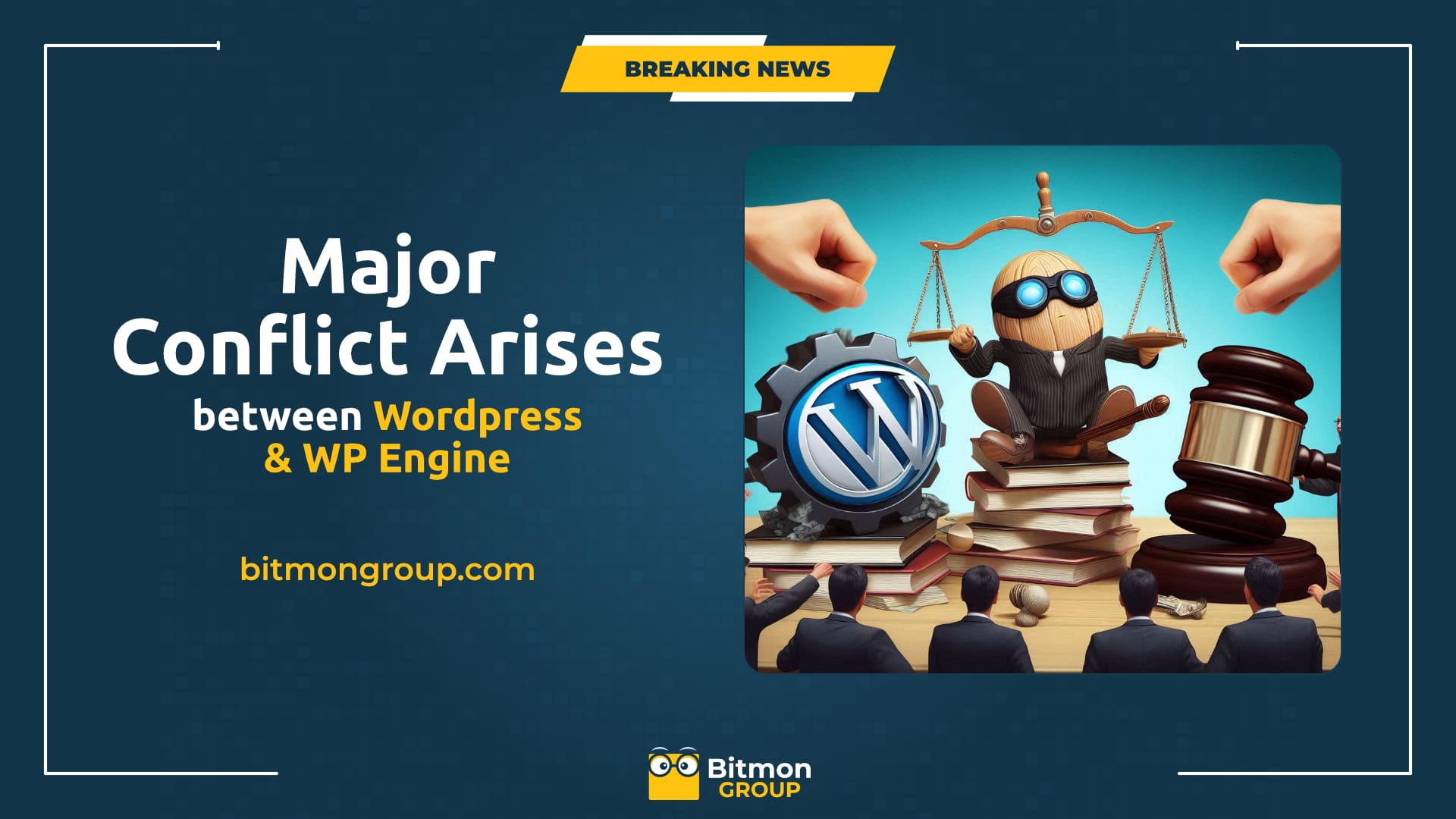If you’re new to WordPress, you might have heard the term “plugin” mentioned quite a bit. But what exactly is a WordPress plugin, and why is it important for your website? In this guide, we’ll break down what plugins are, how they work, and why they’re essential for your business website—all in simple terms that anyone can understand.
1. What is a WordPress Plugin?
Think of a WordPress plugin as an add-on or app for your website. Just like how you can install apps on your smartphone to add new features or functions, you can install plugins on your WordPress website to do the same.
For example, let’s say you want to add a contact form to your website. Instead of hiring a developer to code one from scratch, you can simply install a plugin that creates a contact form for you. There are plugins for almost anything you can think of, from improving your site’s security to optimizing it for search engines, adding e-commerce features, and more.
2. How Do WordPress Plugins Work?
Plugins are pieces of software that integrate with your WordPress website. Once installed, they work alongside your theme (the design of your site) and the core WordPress software to provide additional functionality.
Installing a plugin is easy:
- Go to the Plugins section in your WordPress dashboard.
- Click Add New.
- Search for the plugin you need, click Install Now, and then activate it.
After activation, the plugin will start working immediately, and you may see new options in your dashboard to configure or customize its settings.
3. Why Do You Need WordPress Plugins?
**1. Add New Features Easily: As a business owner, you might want your website to do more than just display information. Plugins allow you to add new features like contact forms, booking systems, social media sharing buttons, and more—without needing to know how to code.
**2. Improve Your Website’s Performance: Plugins can help your website run faster and more efficiently. For example, a caching plugin can speed up your site, while an SEO plugin can help improve your search engine rankings.
**3. Enhance Security: Security is crucial for any business website. Plugins can help protect your site from hackers by adding extra layers of security, such as firewalls or malware scanners.
**4. Simplify Website Management: Managing a website can be time-consuming, but plugins can make it easier. For instance, backup plugins automatically save copies of your website, so you don’t have to worry about losing data if something goes wrong.
**5. Customize Your Website: Plugins give you the flexibility to tailor your website to meet your specific business needs. Whether you need to set up an online store, create membership areas, or integrate with third-party services, there’s likely a plugin that can help.
4. Popular WordPress Plugins for Business Websites
Here are a few popular plugins that many business owners find helpful:
- Yoast SEO: Helps optimize your website for search engines, making it easier for potential customers to find you online.
- Contact Form 7: Creates simple and customizable contact forms so customers can easily get in touch with you.
- WooCommerce: Transforms your website into a fully functional online store, complete with payment processing and inventory management.
- Wordfence Security: Adds an extra layer of security to your site, protecting it from potential threats.
- UpdraftPlus: Automatically backs up your website, so you always have a copy in case of an emergency.
5. Conclusion

WordPress plugins are essential tools that help you expand the functionality of your website without needing technical expertise. Whether you want to add new features, enhance security, or improve your site’s performance, plugins make it easy and affordable. By understanding what plugins are and how they can benefit your business, you can make your website work harder for you—helping you grow your online presence and achieve your business goals.