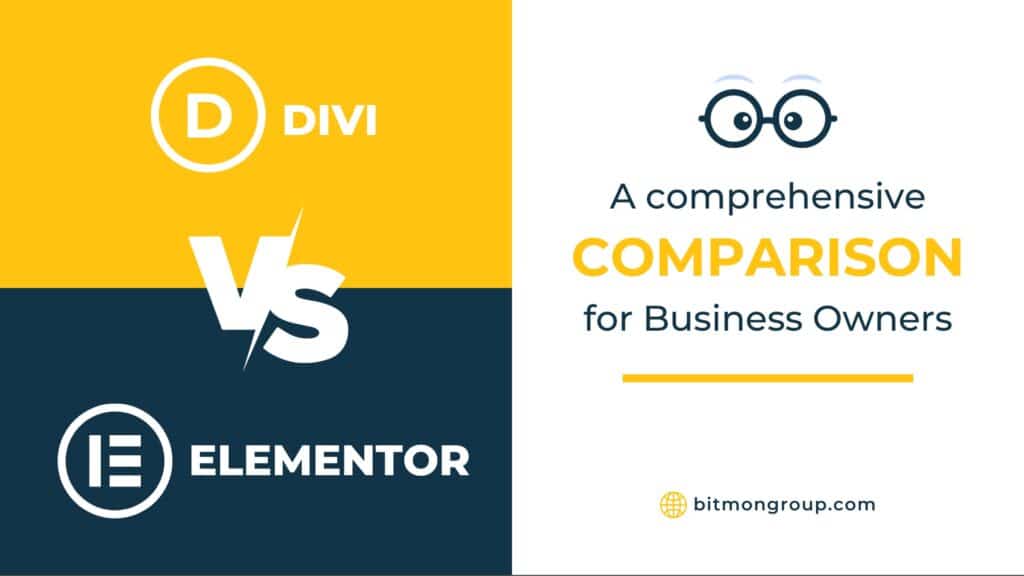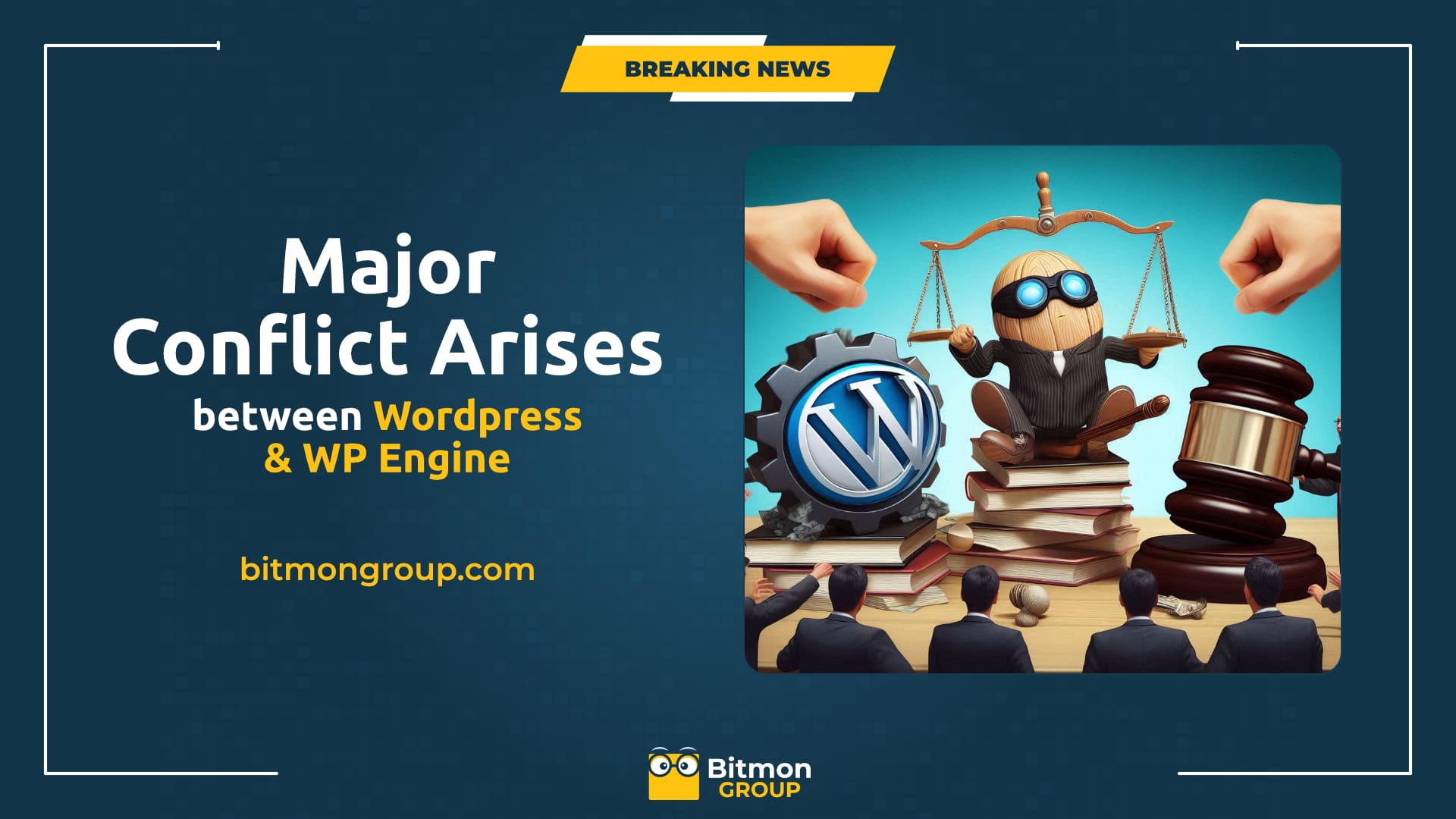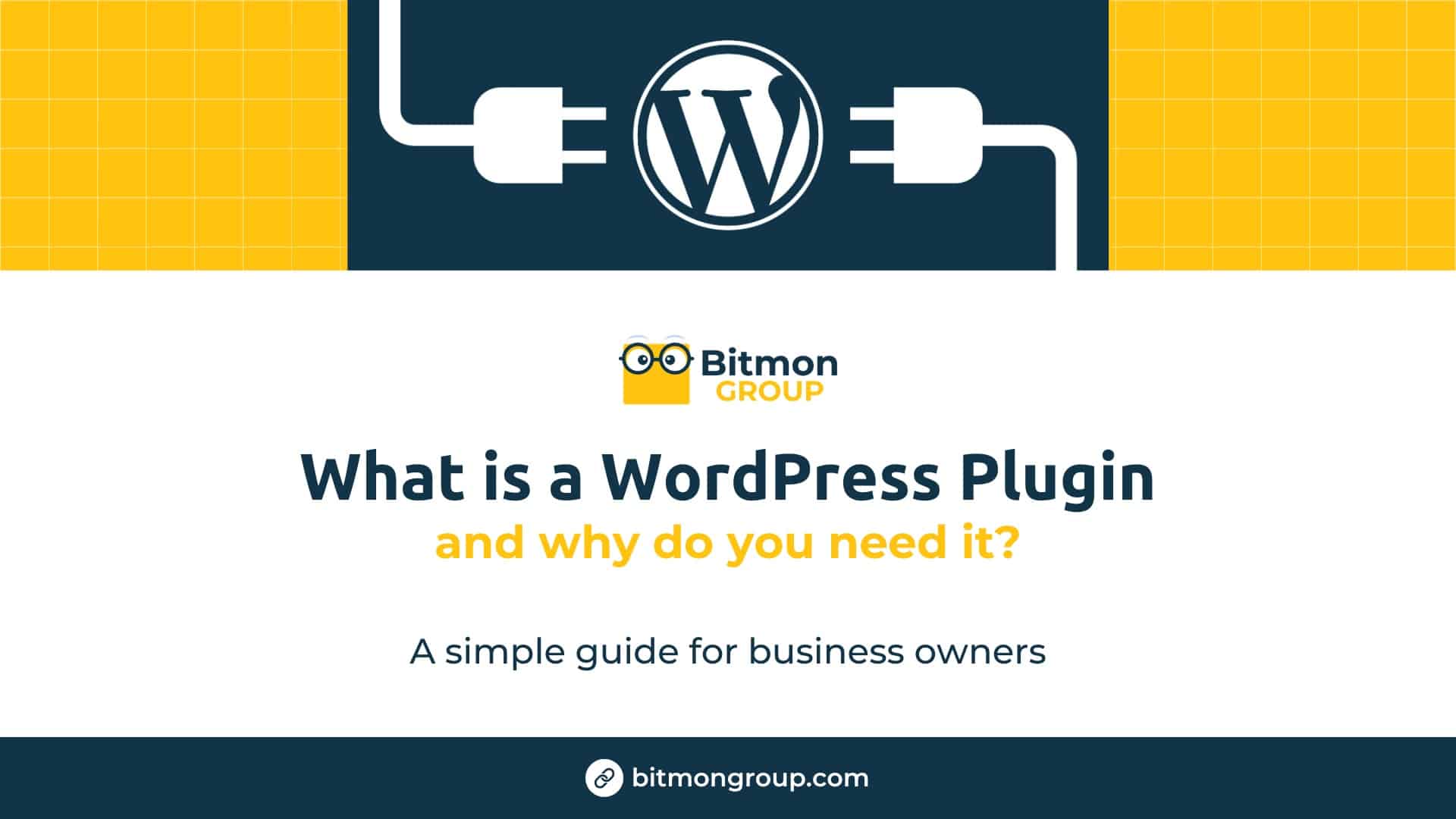When it comes to building a WordPress website, choosing the right page builder can make all the difference. Elementor and Divi are two of the most popular WordPress builders available, each offering a powerful set of features to help you create stunning websites without needing to code. But which one is right for your business? In this comparison, we’ll dive into the strengths and weaknesses of Elementor and Divi to help you make an informed decision.
1. Ease of Use
Elementor: Elementor is known for its user-friendly interface, making it an excellent choice for beginners and experienced users alike. The drag-and-drop editor is intuitive, with a real-time preview feature that allows you to see changes as you make them. Elementor’s sidebar contains all the elements (widgets) you need, and you can simply drag them onto the page to build your layout.
Divi: Divi offers a similarly intuitive experience, but with a slightly steeper learning curve due to its vast array of options. The Divi Builder operates directly on the front end of your website, allowing you to see changes in real time. It also includes a wireframe mode, which is useful for organizing complex layouts. While powerful, some users find Divi’s interface to be a bit overwhelming at first.
Winner: Elementor, for its slightly more straightforward and beginner-friendly interface.
2. Design Flexibility and Templates
Elementor: Elementor comes with a wide variety of pre-designed templates and blocks, allowing you to jumpstart your design process. The templates are modern and professional, and you can easily customize them to fit your brand. Elementor also offers extensive design flexibility with its advanced design settings, including motion effects, custom CSS, and global settings.
Divi: Divi is renowned for its vast library of pre-made templates and layouts, offering more than 1,000 design options right out of the box. Divi’s templates are highly customizable, and the theme builder allows you to design custom headers, footers, and even theme elements like blog post templates. Divi also supports advanced design options like animations, hover effects, and more.
Winner: Divi, for its extensive library of templates and advanced design flexibility.
3. Performance and Speed
Elementor: Elementor is well-optimized for performance, but the addition of multiple widgets and heavy customization can slow down your site if not managed properly. However, Elementor has made significant improvements in its recent updates to reduce bloat and improve load times.
Divi: Divi has historically faced criticism for performance issues due to its robust feature set. However, recent updates have focused on optimizing the builder for speed, including a static CSS file generation feature and performance mode to improve load times. Even so, Divi’s rich features can still lead to slower page speeds if not optimized correctly.
Winner: Elementor, for generally better performance out of the box.
4. Pricing
Elementor: Elementor offers a free version with basic features, making it accessible for those on a tight budget. The Pro version starts at $59 per year for a single site and includes advanced features like theme building, WooCommerce integration, and premium support. There are also higher-tier plans for agencies or users managing multiple sites.
Divi: Divi doesn’t offer a free version, but it comes with a one-time payment option, making it a cost-effective choice in the long run. Divi’s pricing starts at $89 per year for unlimited sites, or you can opt for a lifetime license for a one-time fee of $249. The pricing also includes access to all Elegant Themes products, including Extra, Bloom, and Monarch.
Winner: Divi, for its lifetime access option and value for multiple sites.
5. Theme Building Capabilities
Elementor: Elementor Pro includes a theme builder that allows you to create custom headers, footers, single posts, archive pages, and more. The theme builder is easy to use and integrates seamlessly with the rest of Elementor’s features. This makes it an excellent choice for those who want to create a fully customized WordPress site without needing to code.
Divi: Divi’s theme builder is one of its standout features, offering full control over your website’s design. You can create custom headers, footers, post templates, and dynamic content layouts. Divi also allows you to save your designs and apply them across your entire site or specific pages, giving you granular control over your site’s appearance.
Winner: Tie, as both Elementor and Divi offer robust and powerful theme-building capabilities.
6. Customer Support and Community
Elementor: Elementor offers extensive documentation, tutorials, and an active community forum. The Pro version includes premium support with a ticket-based system. Elementor’s large user base means you can find plenty of third-party resources, tutorials, and add-ons to enhance your experience.
Divi: Divi also provides excellent customer support, including live chat and an extensive knowledge base. The Elegant Themes community is large and active, with numerous Facebook groups, forums, and third-party tutorials available. Additionally, Divi users benefit from the support and updates for all Elegant Themes products included in the subscription.
Winner: Tie, as both platforms offer strong support and have active communities.
Conclusion: Which One is Right for Your Business?
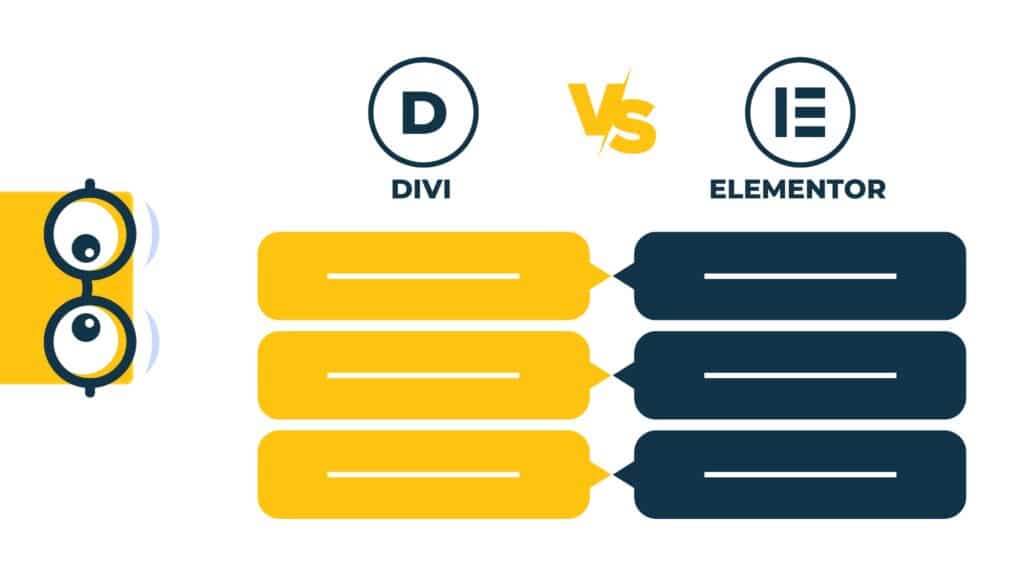
Choosing between Elementor and Divi ultimately comes down to your specific needs and preferences:
- Choose Elementor if you’re looking for a user-friendly interface, better performance out of the box, and a powerful free version to get started quickly.
- Choose Divi if you want extensive design flexibility, a vast template library, and the value of lifetime access with support for unlimited sites.
Both Elementor and Divi are excellent WordPress builders that can help you create a stunning website for your business. Your choice will depend on your design preferences, budget, and the specific features that are most important to you. Whichever you choose, both platforms offer the tools and flexibility needed to build a professional, high-quality website.