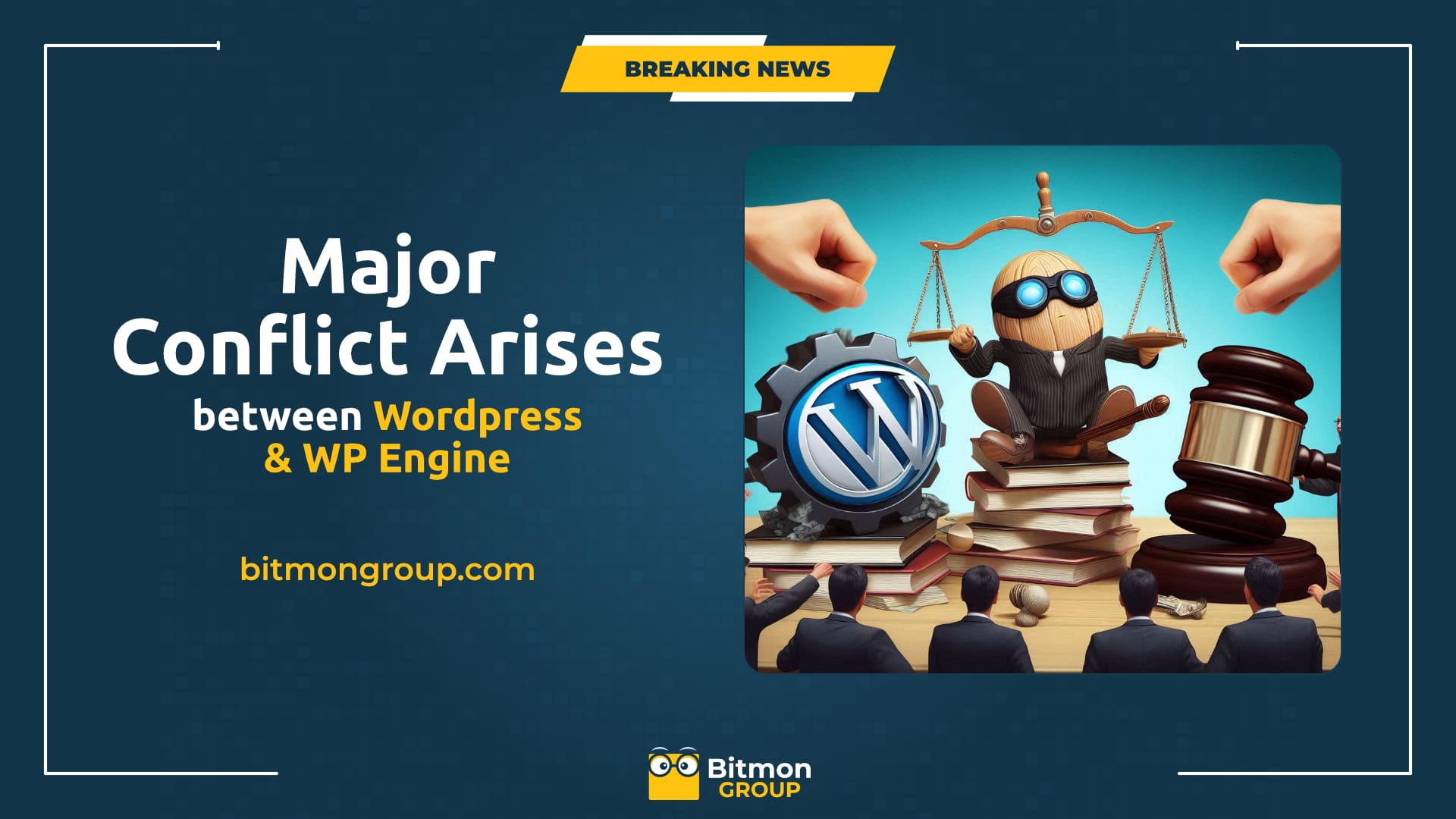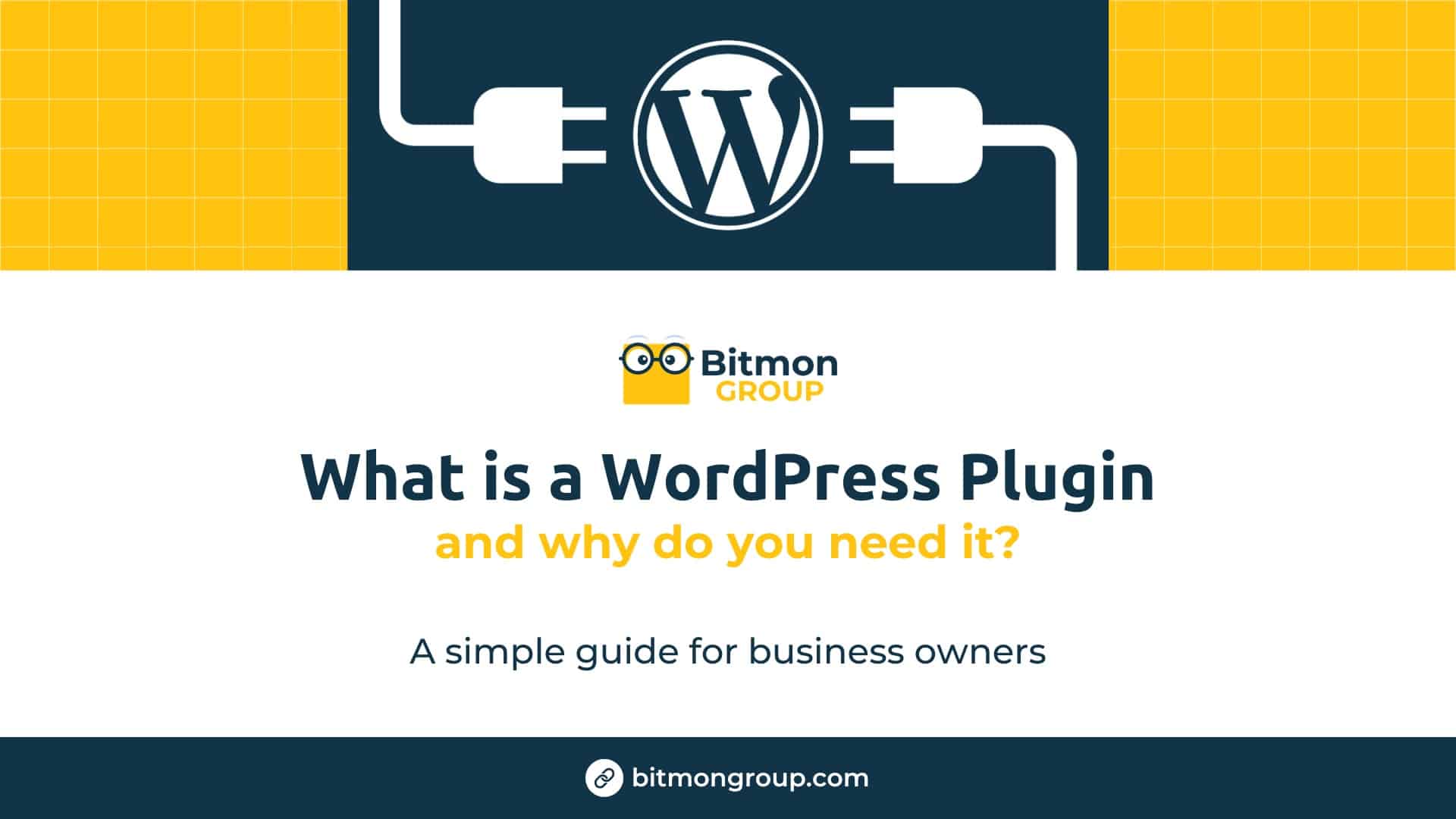Have you ever used Google Drive to save your documents or watched a movie on Netflix? If so, you’ve used cloud services without even realizing it! But what exactly are cloud services, and how do they work? In this blog post, we’ll break down the concept of cloud services in the simplest way possible.
What is Cloud Service?
Imagine you have a bunch of files, photos, or videos you want to keep safe and accessible from anywhere. Instead of storing these files on your computer’s hard drive, you can use a cloud service.
Cloud services are like virtual storage spaces that you access over the internet. Think of the cloud as a giant online storage locker where you can keep your data and applications. Instead of keeping everything on your personal computer or phone, you store it in this locker, and you can access it from any device that connects to the internet.

How Does It Work?
- Storing Data: When you use a cloud service, your data is saved on powerful servers in data centers around the world. These servers are like high-tech computers that are always on and connected to the internet.
- Accessing Data: To access your files or use an application, you simply log in to your cloud service account from any device—whether it’s your computer, tablet, or smartphone. The cloud service then retrieves your data from the servers and displays it for you.
- Security: Cloud providers invest in robust security measures to protect your data from unauthorized access. This includes encryption, which scrambles your data so it’s unreadable to anyone who shouldn’t see it.
Benefits of Cloud Services
- Convenience: Access your files and applications from anywhere with an internet connection. No more carrying around USB drives or worrying about losing your files if your computer crashes.
- Collaboration: Work on documents with others in real time. Cloud services like Google Docs allow multiple people to edit a document at the same time, making teamwork easier.
- Cost-Effective: Many cloud services offer pay-as-you-go models. You only pay for what you use, which can be more affordable than maintaining your own servers and hardware.
- Automatic Updates: Cloud providers handle updates and maintenance for you. This means you always have access to the latest features and security improvements without needing to do anything on your end.
Examples of Cloud Services
- Storage Services: Google Drive, Dropbox, and iCloud are popular cloud storage services where you can save and share files.
- Streaming Services: Netflix, Spotify, and Disney+ use the cloud to deliver movies, shows, and music to your devices.
- Productivity Tools: Microsoft Office 365 and Google Workspace offer cloud-based tools for creating documents, spreadsheets, and presentations.
Cloud services have become an essential part of our digital lives, providing a convenient and flexible way to store and access data. Whether you’re saving files, streaming content, or collaborating with others, the cloud makes it all possible with just an internet connection. Understanding cloud services helps you make the most of these tools and appreciate how they simplify and enhance our everyday digital experiences.