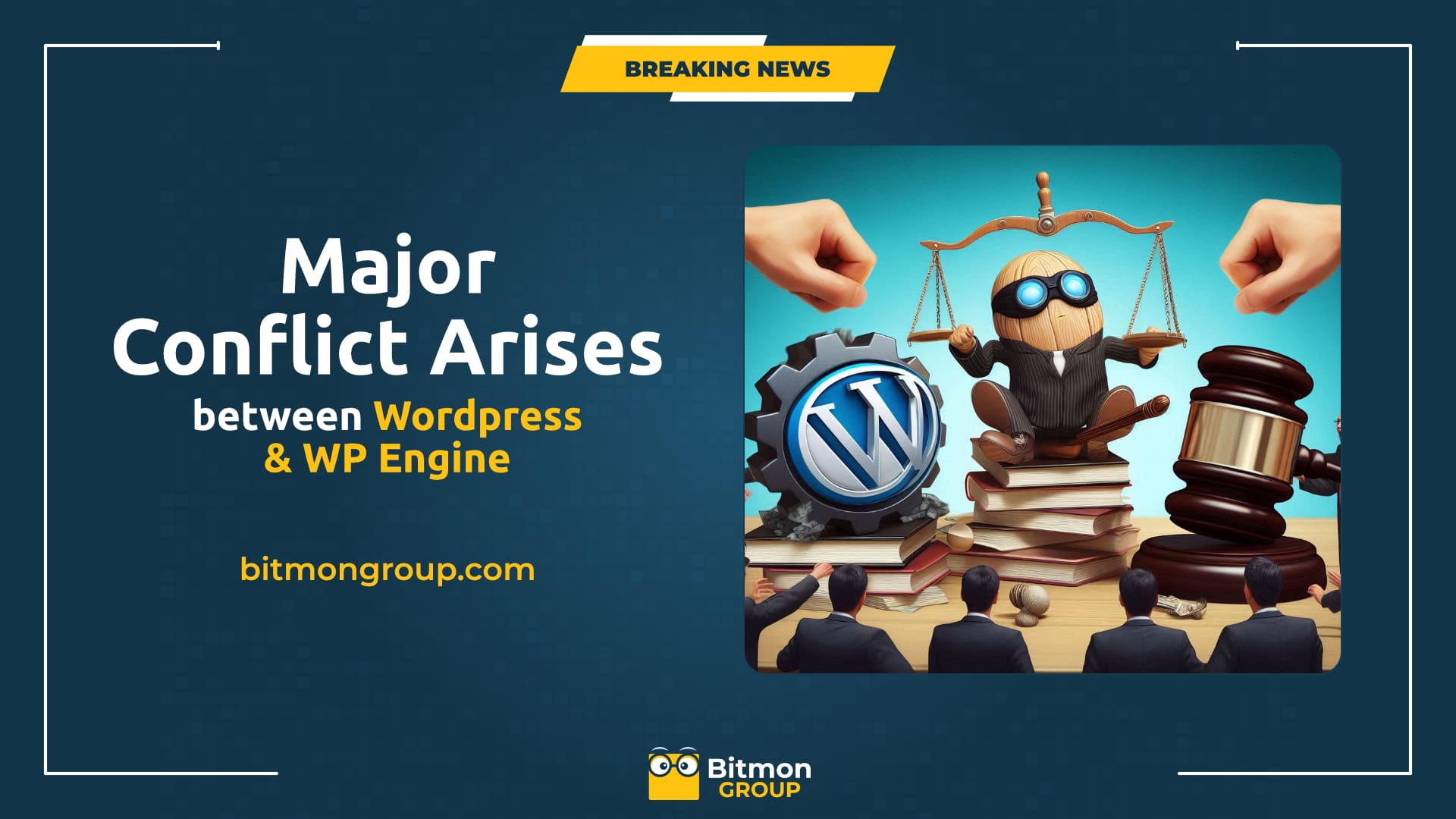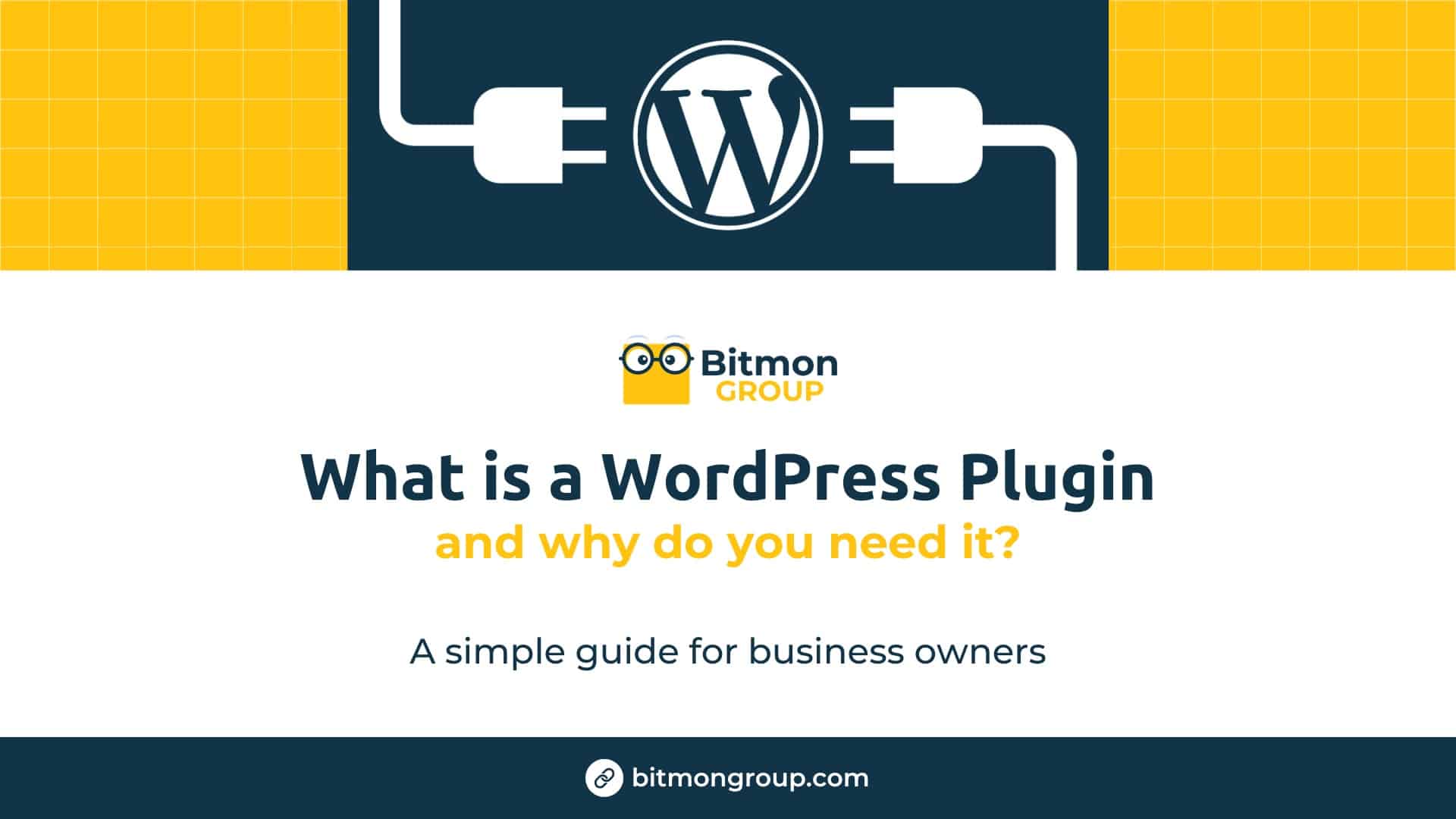Congratulations on launching your new WordPress website! As a small business owner or professional, you’ve made a smart investment by hiring a developer to create a professional online presence. But before you start sharing your site with the world, it’s crucial to ensure everything is in perfect working order. Here’s a comprehensive checklist to help you verify your site’s readiness and functionality.
1. Test All Links and Navigation
– Internal Links: Ensure that all internal links point to the correct pages and none of them result in a 404 error.
– External Links: Verify that external links open correctly and direct users to the intended destination.
– Navigation Menu: Check that your navigation menu is organized logically and all items are clickable.
2. Mobile Responsiveness
– Responsive Design: Test your website on various devices (smartphones, tablets, desktops) and screen sizes to ensure it looks great and functions well everywhere.
– Touch Elements: Make sure buttons and links are easy to tap on mobile devices.
3. Cross-Browser Compatibility
– Multiple Browsers: Verify that your website works seamlessly across different browsers (Chrome, Firefox, Safari, Edge).
– Consistent Appearance: Check for consistent design and layout across all browsers
4. Content Accuracy
– Text and Images: Review all text and images for accuracy, spelling, and grammar errors.
– Formatting: Ensure consistent use of fonts, colors, and styles throughout the site.
5. Forms and Contact Information
– Form Functionality: Test all forms (contact forms, sign-up forms, etc.) to ensure they are working correctly and submissions are received.
– Contact Information: Verify that your contact details (phone number, email, address) are correct and easy to find.
6. SEO and Analytics Setup
– SEO Basics: Check that your website’s SEO settings are optimized, including meta titles, descriptions, alt text for images, and proper use of headings.
– Analytics: Ensure that Google Analytics (or any other analytics tool) is properly installed and tracking your site’s traffic.
7. Loading Speed
– Page Speed: Test your website’s loading speed using tools like Google PageSpeed Insights or GTmetrix. Optimize images and use caching to improve load times.
– Performance: Ensure your site is quick to load on both desktop and mobile devices.
8. Security Measures
– SSL Certificate: Verify that your website has an SSL certificate installed, ensuring secure communication (look for “https” in the URL).
– Security Plugins: Make sure security plugins are installed and configured to protect against malware and other threats.
9. Backup and Updates
– Backup Plan: Confirm that a backup solution is in place to regularly save your website data.
– Updates: Ensure that your WordPress core, themes, and plugins are up-to-date.
10. User Experience (UX) Testing
– Usability: Ask a few people to navigate your site and provide feedback on the user experience.
– Accessibility: Check that your website is accessible to users with disabilities, following WCAG guidelines.
Taking the time to thoroughly check your WordPress website before officially launching it ensures a smooth experience for your visitors and prevents potential issues. Use this checklist as a guide to ensure everything is in place and functioning as it should. With these steps completed, you can confidently present your new website to the world and start reaping the benefits of your online presence.