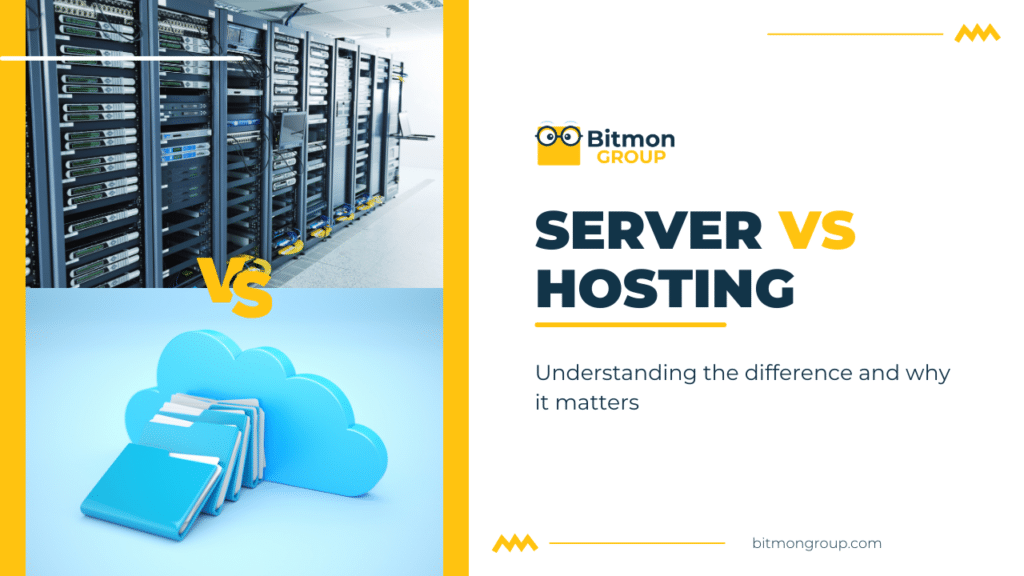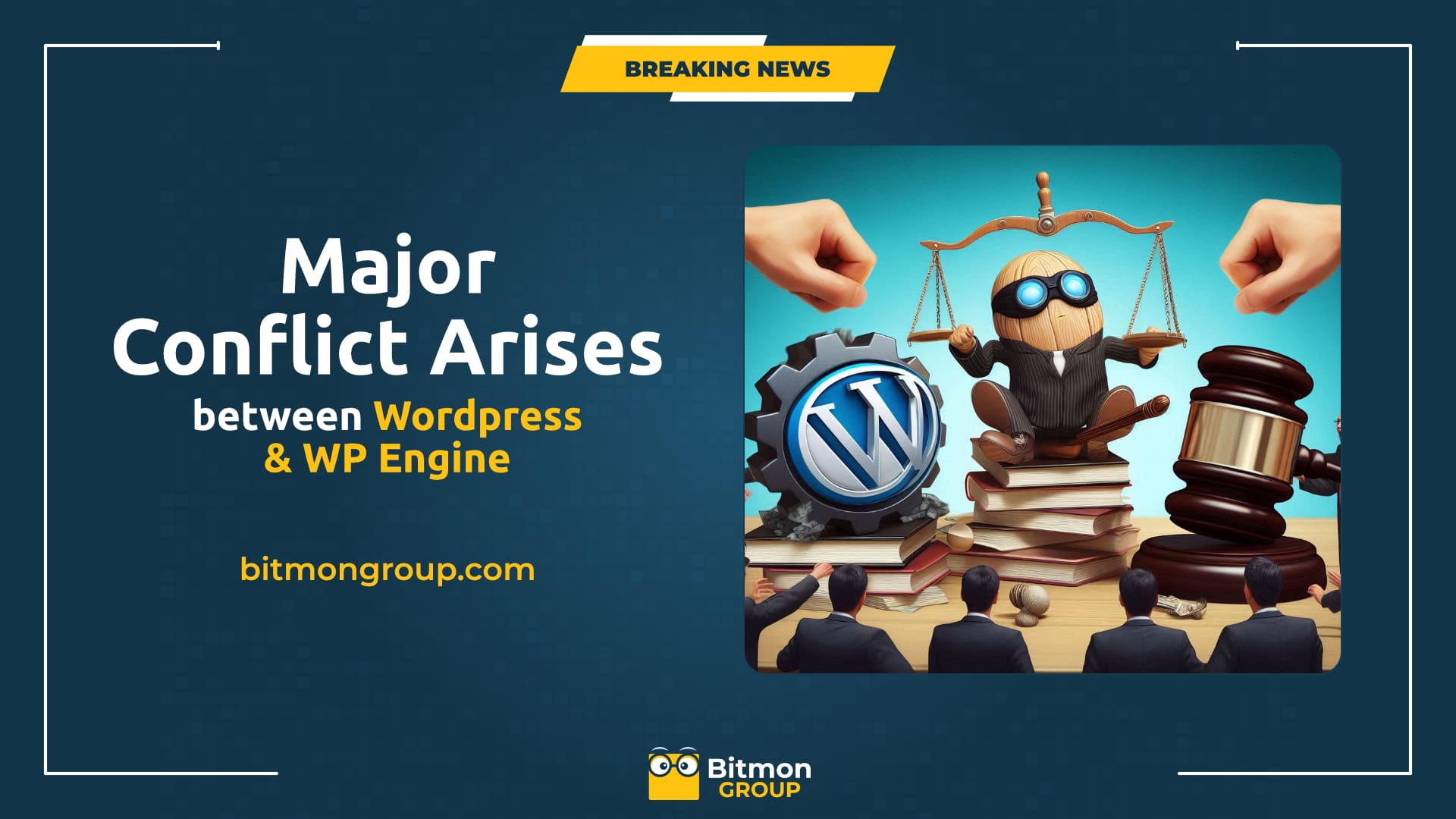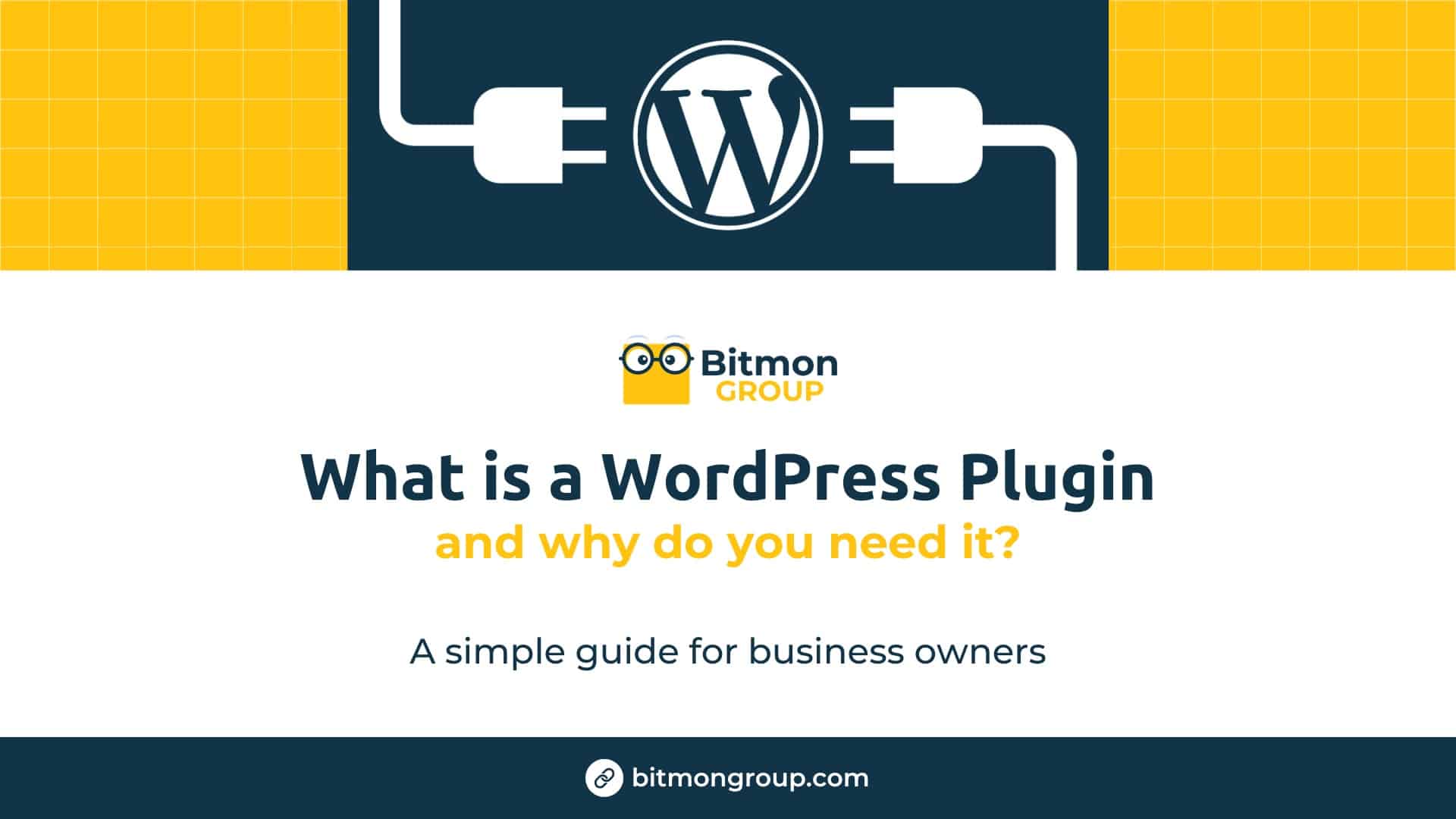In the world of websites and online businesses, terms like “server” and “hosting” are often used interchangeably, leading to confusion. However, they refer to different aspects of making a website available online. This blog post will clarify the difference between a server and hosting and explain why people often confuse the two.
What is a Server?
A server is a powerful computer designed to store, process, and manage data. It is always connected to the internet and is responsible for serving (delivering) web pages to users’ browsers when they request a website. Think of a server as the physical space or building where your website’s files (like text, images, and videos) are stored and managed.
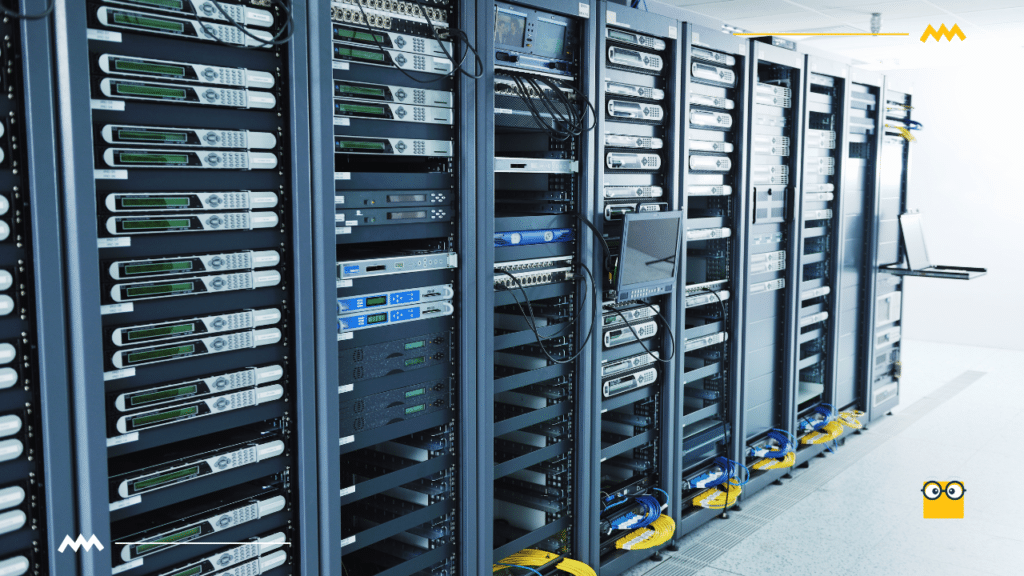
What is Hosting?
Hosting refers to the service of providing space on a server where your website’s files are stored. When you purchase hosting from a web hosting provider, you’re essentially renting space on one of their servers. Hosting services also include other features like server maintenance, security, and technical support.
To put it simply, hosting is the service that allows you to store your website on a server and make it accessible to users on the internet.
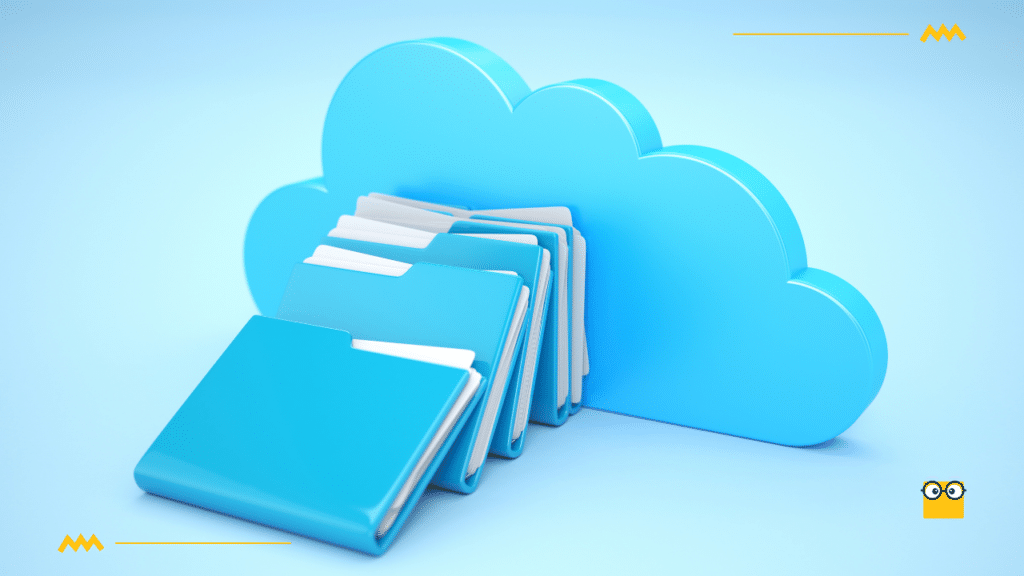
Why People Confuse Servers and Hosting
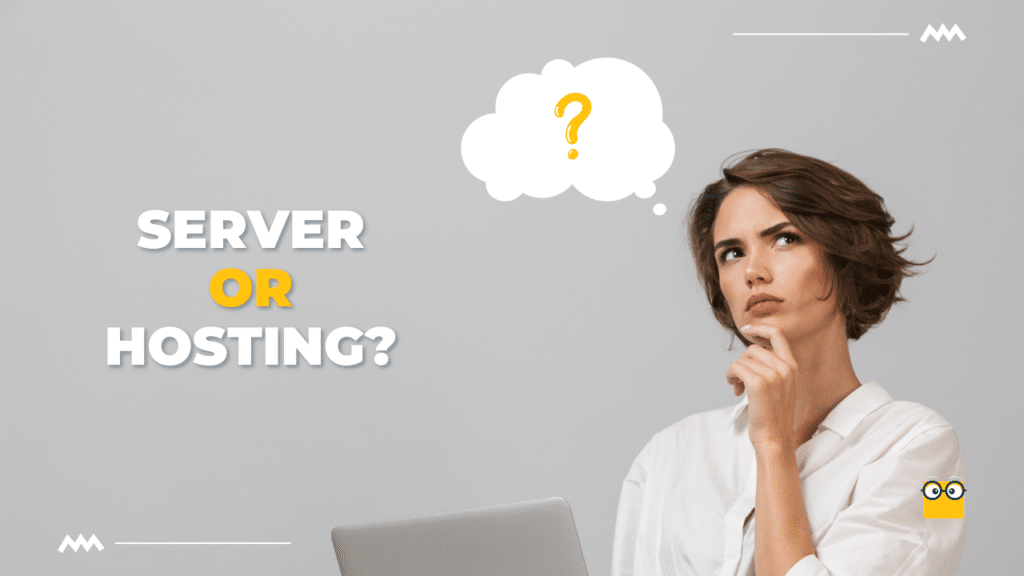
- Interconnected Concepts
Servers and hosting are closely related because you need a server to provide hosting services. Without servers, hosting wouldn’t exist, and without hosting, servers wouldn’t have a purpose in the context of websites. - Common Terminology
Both terms are often used together in discussions about websites. Phrases like “web hosting server” or “hosting your website on a server” can blur the lines between the two concepts. - Technical Jargon
For non-technical individuals, the technical jargon used in the web hosting industry can be overwhelming. Words like “server,” “hosting,” “domain,” and “bandwidth” are frequently thrown around, adding to the confusion. - Simplification by Providers
To make it easier for customers, hosting providers often simplify their explanations, sometimes merging the concepts of servers and hosting into a single idea. This simplification can lead to misunderstandings about what each term actually means.
Clarifying the Distinction
Let’s break down the distinction with an analogy:
- Server = Physical Space
Imagine you want to open a store. You need a physical space (a building) where you can set up your shop and display your products. This building is the server. - Hosting = Renting the Space
To use that physical space, you need to rent it. The service of renting the space, along with maintenance and security, is what we call hosting.
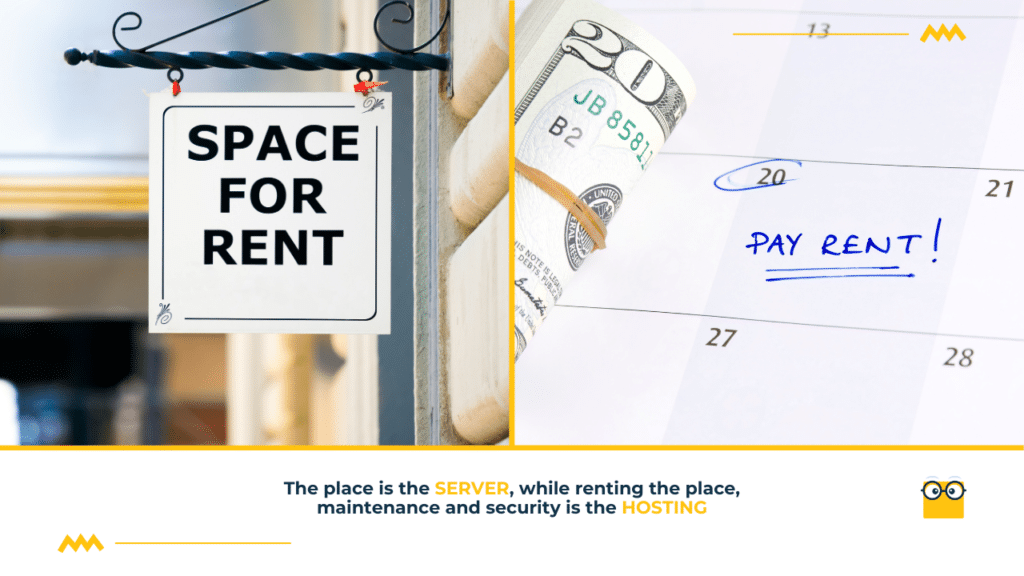
In this analogy, the server is the actual building where your website’s files are kept, and hosting is the service that allows you to use that building for your website.
Why Understanding the Difference Matters

Better Decision Making
Knowing the difference helps you make informed decisions when choosing a hosting provider. You’ll understand what you’re paying for and what to expect in terms of services and features.
- Effective Troubleshooting
If you encounter issues with your website, understanding whether the problem is related to the server or the hosting service can help you communicate more effectively with technical support and resolve issues faster. - Optimizing Performance
Different types of hosting (shared, VPS, dedicated) use different server configurations. Understanding these differences can help you choose the best hosting plan for your business needs, ensuring optimal website performance and reliability.
While the terms “server” and “hosting” are often used interchangeably, they refer to distinct aspects of making your website available online. A server is the physical space where your website’s files are stored, while hosting is the service that allows you to use that space and make your website accessible on the internet. Understanding this distinction can help you make better decisions for your business and ensure your website runs smoothly.