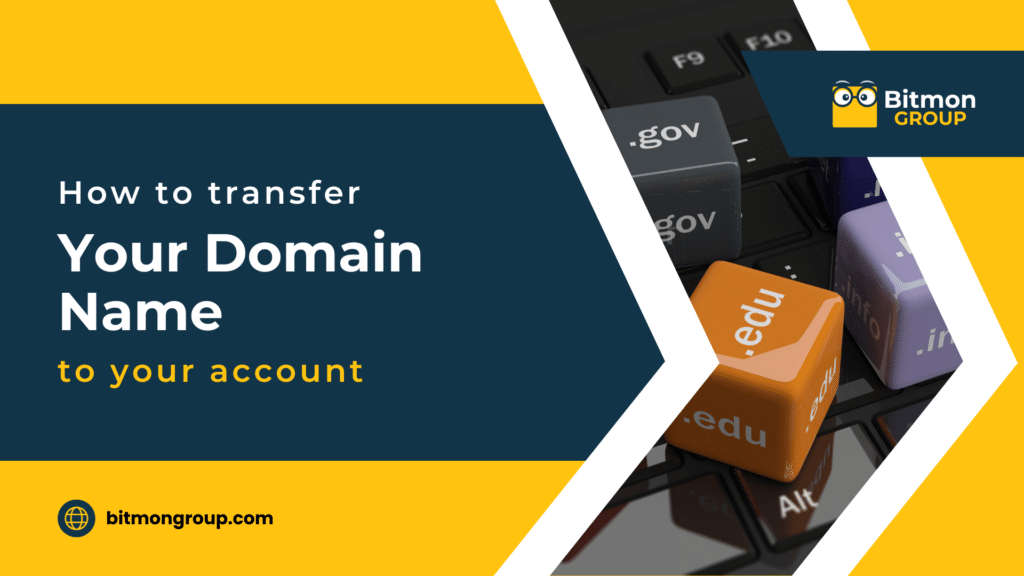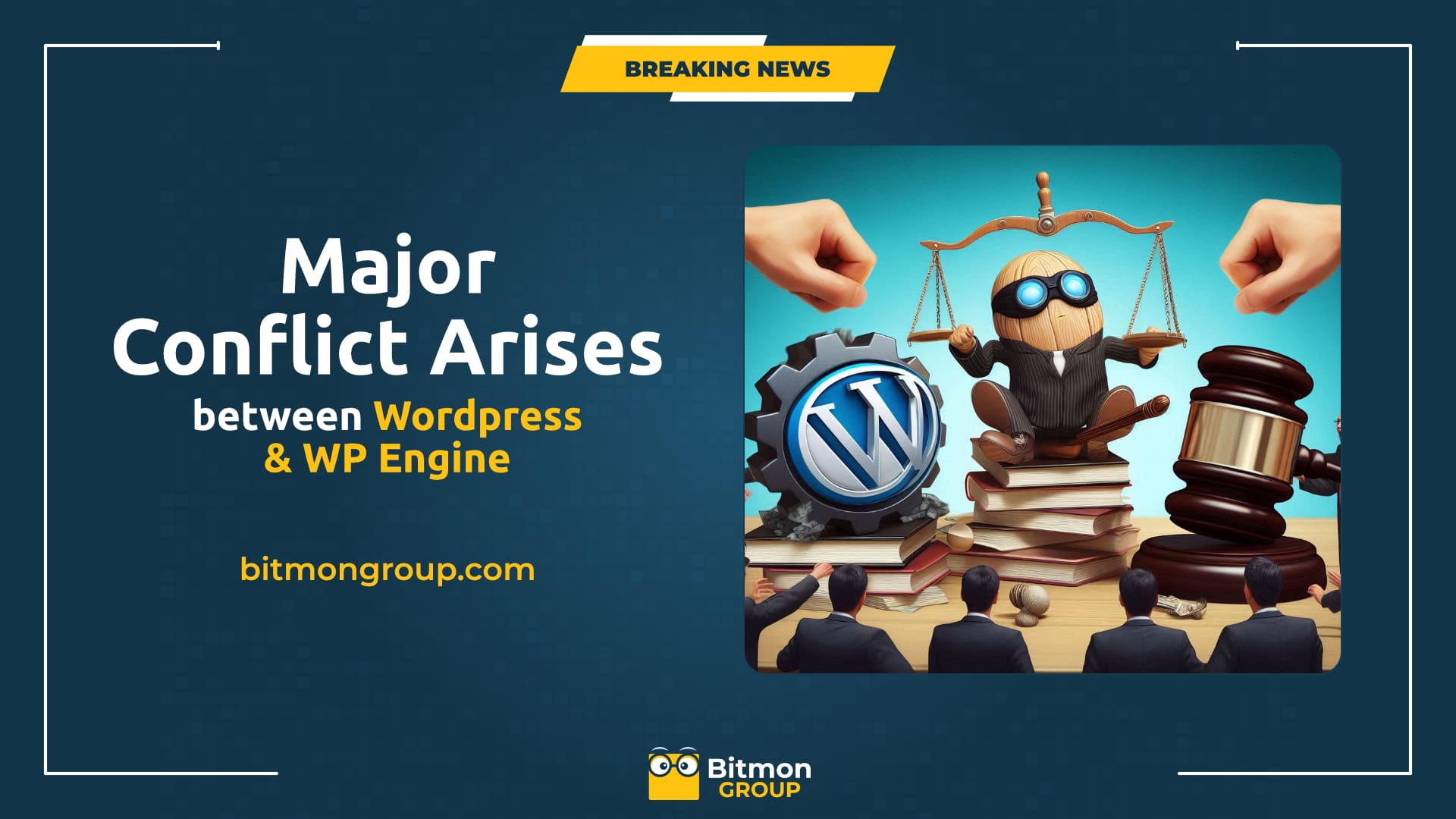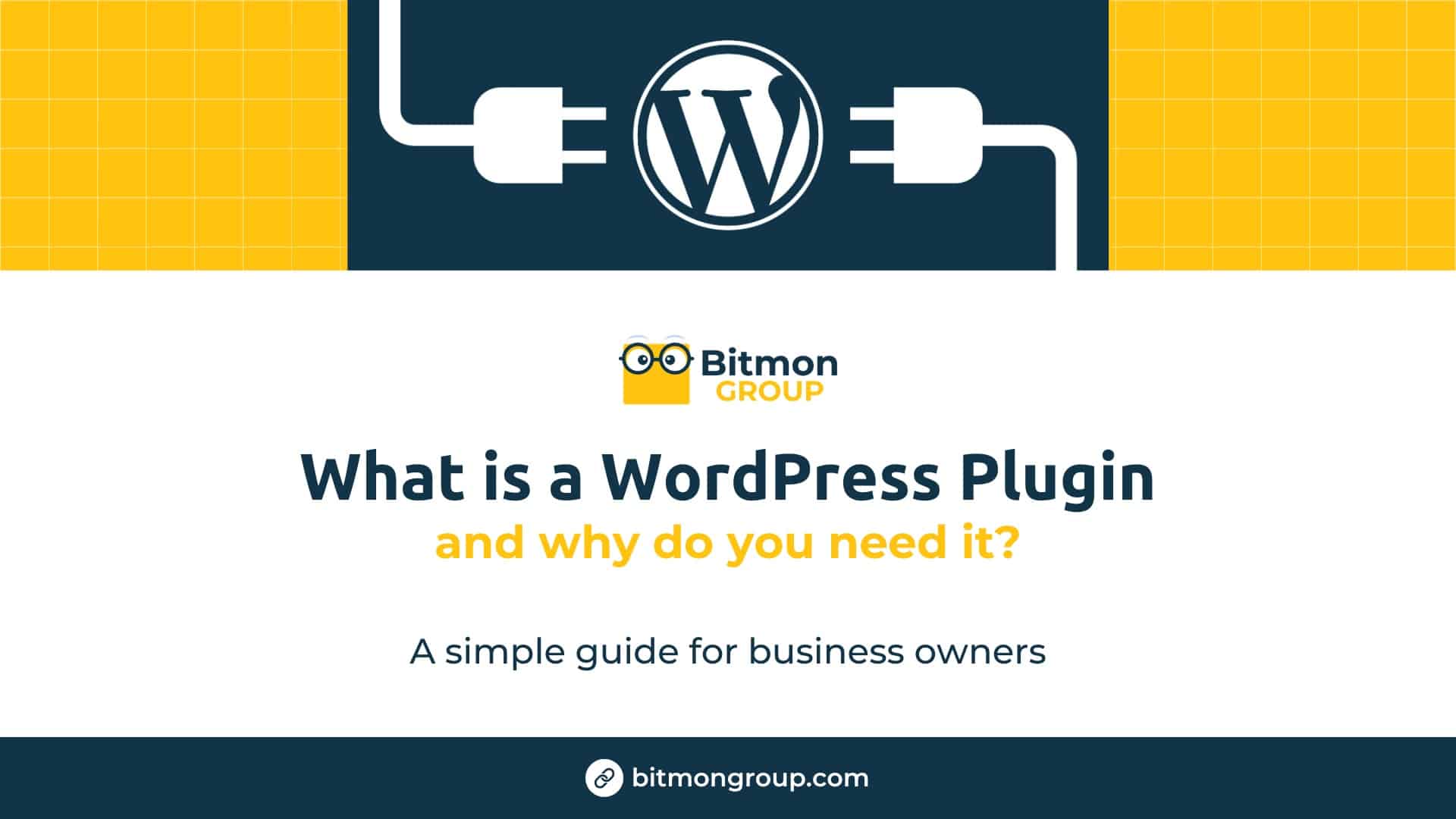If you’ve previously asked someone else to purchase your domain name, you might now realize the importance of having full control over it. Transferring your domain to your own account ensures you have complete ownership and can manage it independently. Here’s a step-by-step guide to help you transfer your domain name.
Step 1: Verify Current Ownership and Access
Before initiating the transfer, verify the current ownership of the domain. Ensure you have the necessary credentials or contact the person who registered the domain on your behalf. You’ll need their cooperation to transfer the domain.
Step 2: Prepare Your Domain for Transfer
- Unlock the Domain: Domains are usually locked by default to prevent unauthorized transfers. Ask the current owner to unlock the domain through their registrar’s account settings.
- Obtain the Authorization Code: The current owner needs to provide you with the authorization code (also known as EPP code or transfer key). This code is required to initiate the transfer.
Step 3: Choose a Domain Registrar
Select a domain registrar where you want to transfer your domain. Some popular registrars include GoDaddy, Namecheap, and Google Domains. Create an account with the chosen registrar if you don’t already have one.
Step 4: Initiate the Transfer
- Log in to your new registrar account.
- Locate the domain transfer section, usually found in the domain management area.
- Enter the domain name you want to transfer and the authorization code.
- Follow the prompts to complete the transfer request.
Step 5: Confirm the Transfer
After initiating the transfer, the current owner will receive a confirmation email from their registrar. They need to approve the transfer. Ensure they complete this step promptly to avoid delays.
Step 6: Wait for the Transfer to Complete
Domain transfers typically take 5-7 days to complete, although this can vary. During this time, your domain should remain active and accessible. You’ll receive a confirmation email from your new registrar once the transfer is finalized.
Step 7: Verify and Update Domain Settings
Once the transfer is complete:
- Verify that the domain is listed in your new registrar account.
- Update your contact information and ensure it’s accurate.
- Check your domain’s DNS settings and update them if necessary to avoid any downtime.
Transferring your domain name to your own account is a crucial step in taking full control of your online presence. While the process involves several steps, it’s straightforward with the right guidance. If you need assistance with the transfer or have any questions, our team is here to help you ensure a smooth transition.