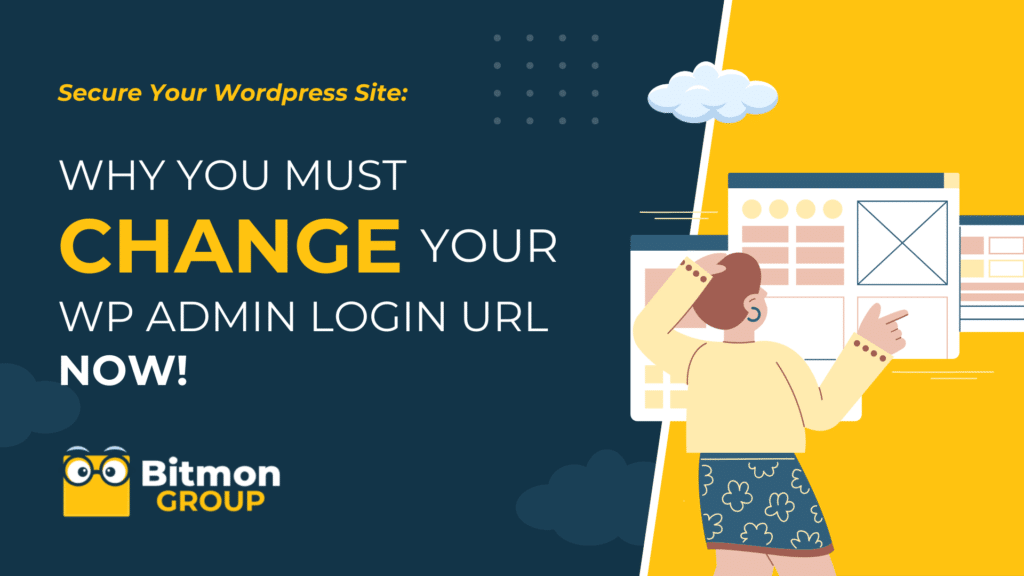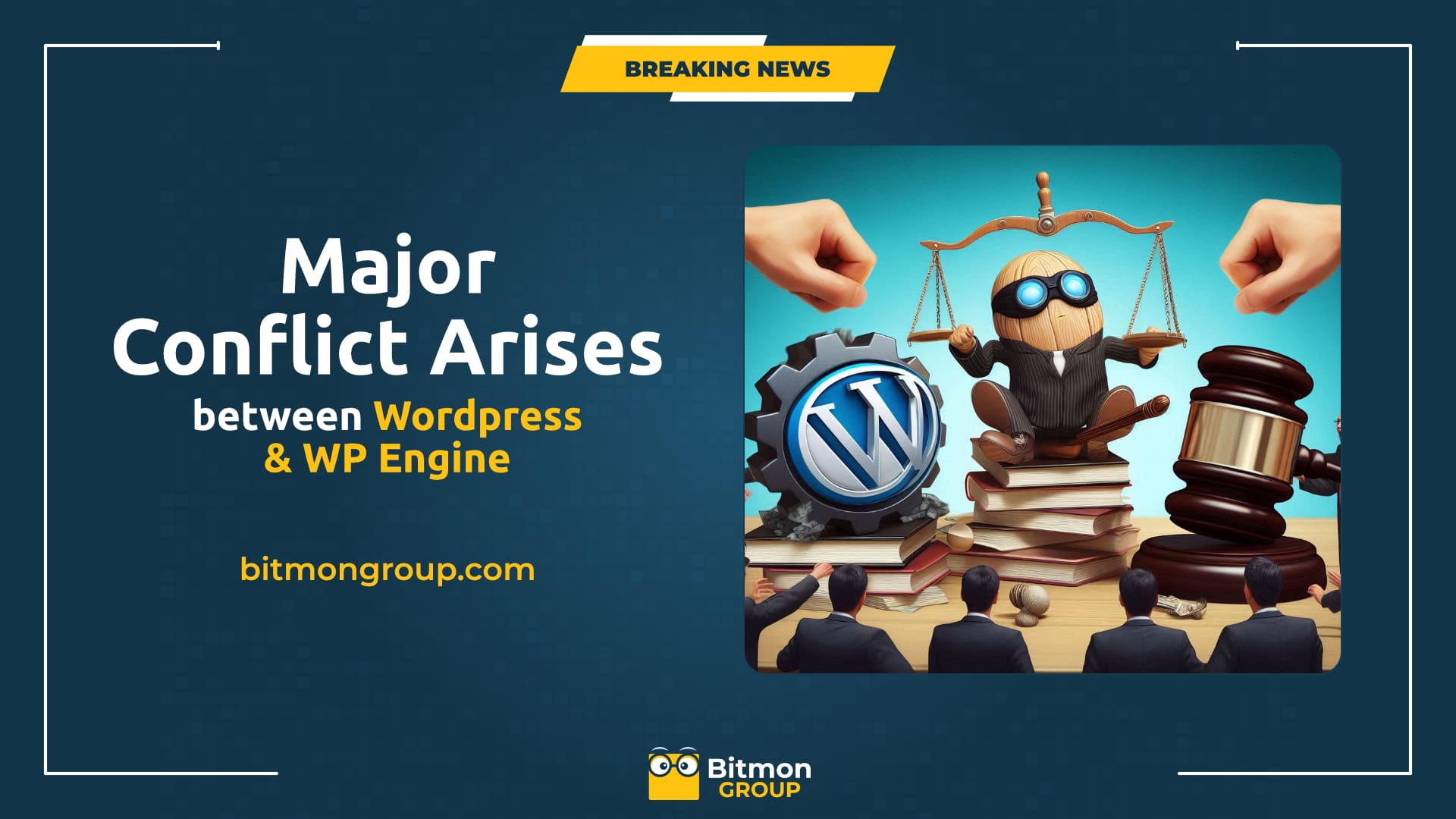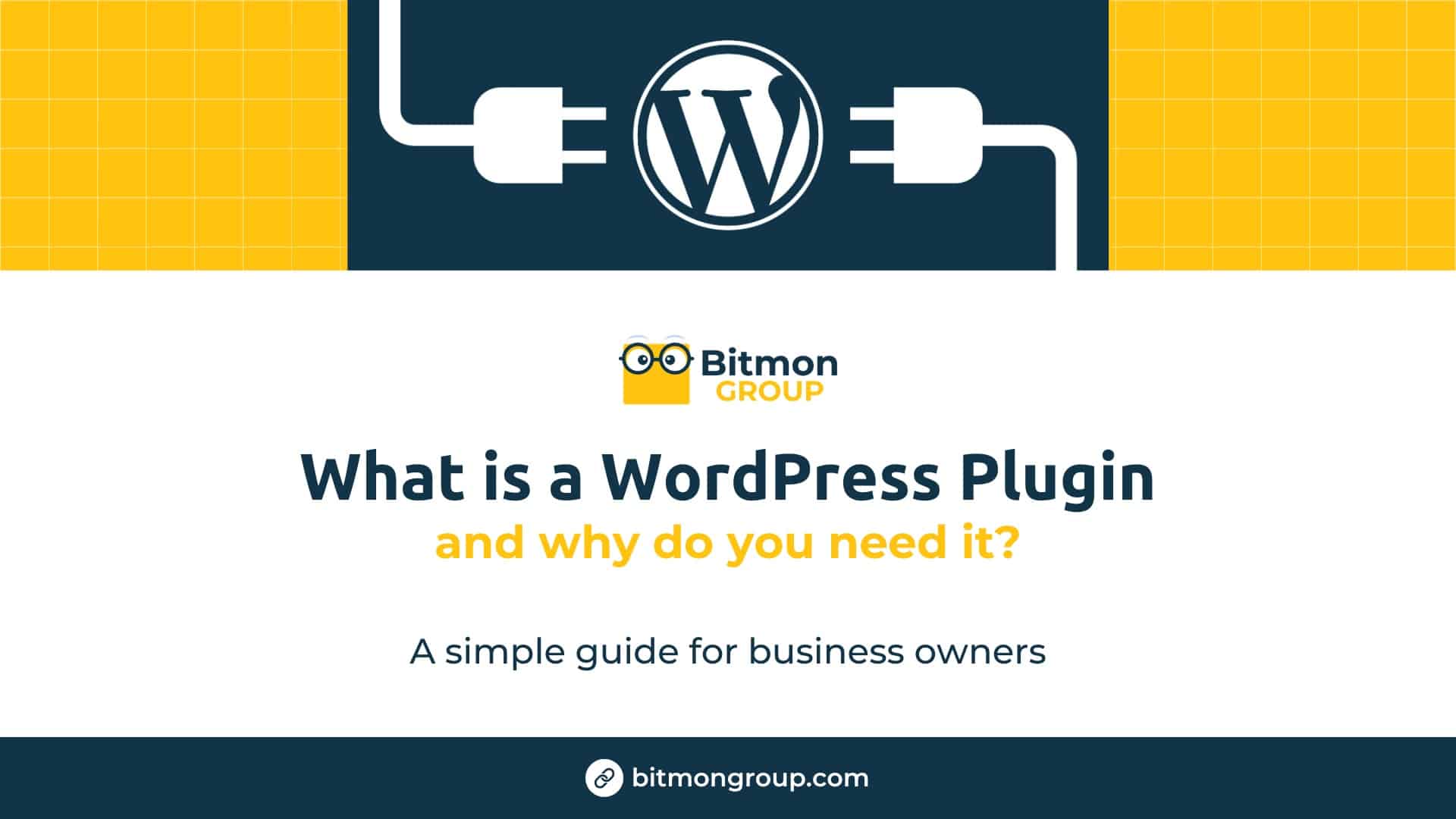WordPress is one of the most popular content management systems in the world, powering millions of websites. With this popularity comes a downside: WordPress sites are frequent targets for hackers. One of the simplest yet most effective security measures you can take is changing your wp-admin login URL to a custom URL. Here’s why this change is important and how it can help protect your website.
Enhancing Security
The default wp-admin login URL is well-known to hackers. By leaving it as the default, you make it easier for malicious users to launch brute force attacks. These attacks involve trying numerous username and password combinations until they find the correct one. Changing the login URL to something unique adds an extra layer of security by making it harder for attackers to find the login page.
Reducing Brute Force Attacks
Brute force attacks can overwhelm your server, slowing down your website and potentially leading to downtime. When you change your login URL, you effectively reduce the number of unauthorized login attempts. This not only protects your site from being compromised but also ensures that your site remains accessible to legitimate users.
Minimizing Automated Attacks
Many attacks on WordPress sites are automated. Bots scan the internet looking for the default wp-admin login page. By changing your login URL, you disrupt these automated scripts, significantly reducing the chances of your site being targeted by automated attacks.
Protecting User Information
If hackers gain access to your WordPress admin area, they can steal sensitive information, deface your site, or install malicious software. By changing your login URL, you make it more difficult for unauthorized users to gain access, thereby protecting your website’s data and your users’ information.
Improving User Experience
Changing the login URL can also be beneficial for your site’s users, especially if you have a membership site or a site with multiple contributors. A custom login URL can be easier to remember and can reflect your brand, making the login process more user-friendly.
How to Change Your wp-admin Login URL
Changing your WordPress admin login URL is straightforward and can be done using a plugin or manually.
Using a Plugin
Several WordPress plugins make it easy to change your login URL. Plugins like WPS Hide Login, iThemes Security, and All In One WP Security & Firewall offer this feature. Here’s a brief overview of how to use one of these plugins:
- Install and activate the plugin: Go to the WordPress plugin repository, search for a plugin like WPS Hide Login, and install it.
- Configure the settings: After activation, go to the plugin’s settings page. Enter your desired custom login URL.
- Save changes: Save the settings, and your new login URL will be active.
Manual Method
For those comfortable with editing code, you can manually change the login URL by editing your WordPress files. However, this method is more complex and requires a good understanding of WordPress and PHP. It’s recommended to back up your site before making any changes.
- Access your site’s files: Use an FTP client or your hosting provider’s file manager.
- Edit the .htaccess file: Add code to redirect the default wp-admin URL to your custom URL.
- Update your theme’s functions.php file: Add a filter to change the login URL.
Conclusion
Changing your wp-admin login URL to a custom URL is a simple yet highly effective way to enhance your WordPress site’s security. By taking this step, you reduce the risk of brute force and automated attacks, protect sensitive information, and improve the user experience. Whether you choose to use a plugin or make the change manually, this small adjustment can have a significant impact on the security and integrity of your website.