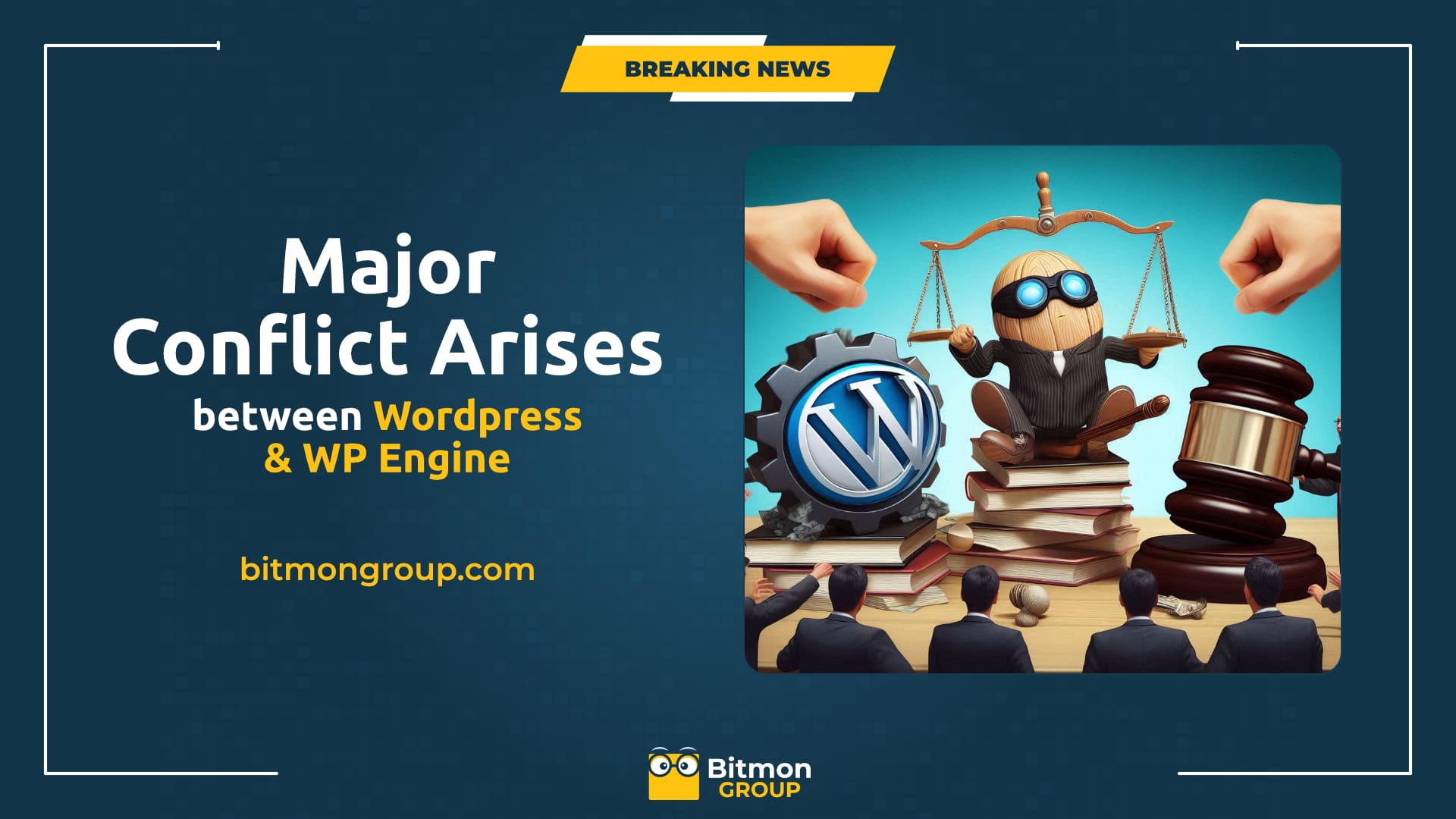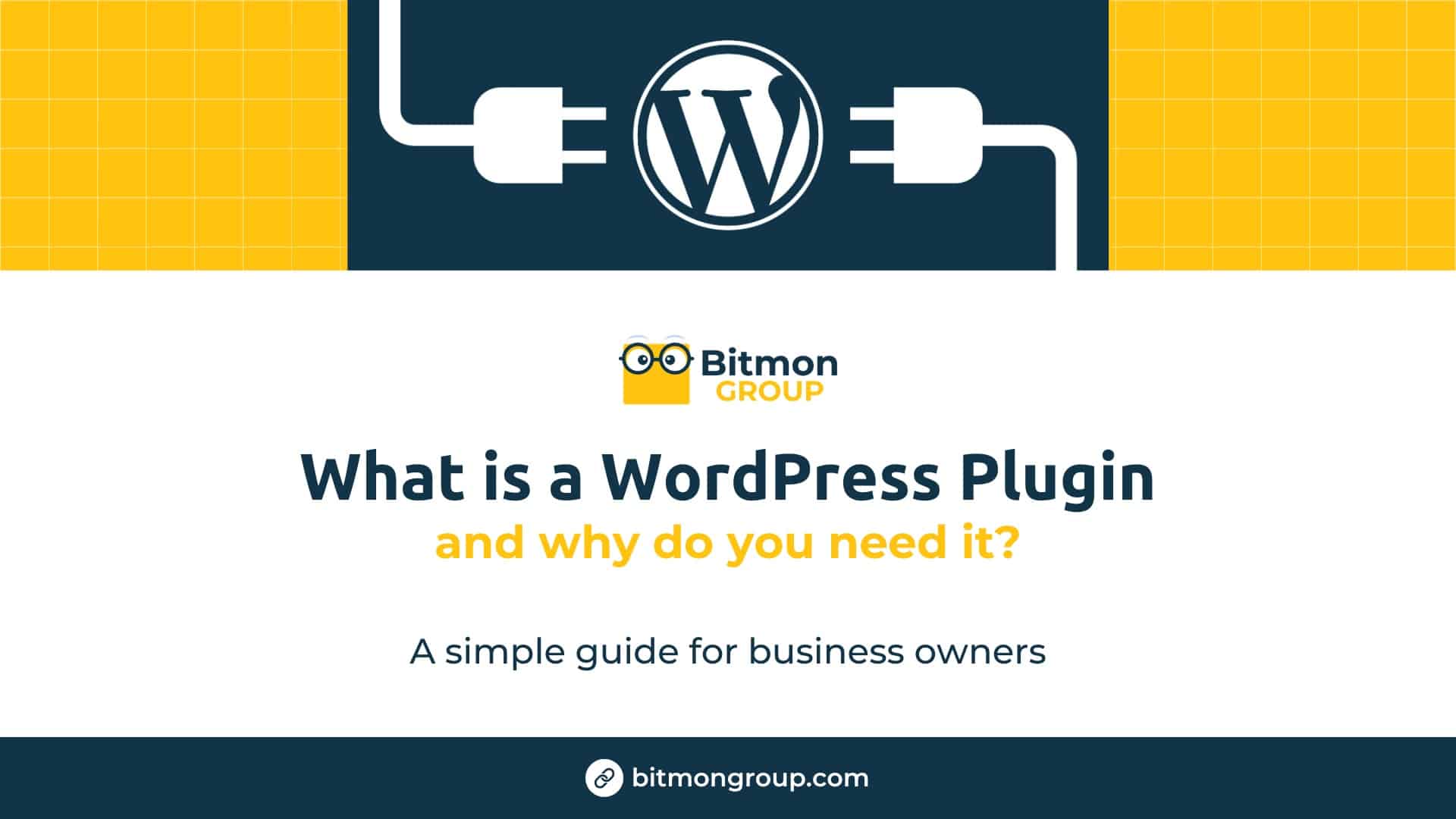If you’ve ever noticed a padlock icon in your web browser’s address bar or seen “https://” at the beginning of a URL, you’ve encountered SSL. But what exactly is SSL, and why is it so important for your website? Let’s break it down in simple, easy-to-understand terms.
What is SSL?
SSL stands for Secure Sockets Layer. It’s a technology that encrypts the data sent between your web browser and the server where a website is hosted. This encryption ensures that any information you enter on a website, like passwords or credit card numbers, is protected from hackers.
Why Do You Need SSL?
- Security
- The primary reason for SSL is to keep sensitive information sent across the internet encrypted so that only the intended recipient can understand it. This is crucial for protecting data like credit card details, login credentials, and other personal information.
- Trust and Credibility
- When a website has SSL, your web browser shows a padlock icon and sometimes a green address bar. This visual cue reassures visitors that the site is secure, which builds trust and credibility. If your site doesn’t have SSL, browsers might flag it as “Not Secure,” which can scare away potential visitors.
- SEO Benefits
- Google and other search engines prioritize secure sites. Having SSL can improve your search engine ranking, making it easier for potential customers to find your website.
- Data Integrity
- SSL ensures that the data sent between your website and your visitors is not tampered with during transit. This means that the information remains consistent and accurate, providing a reliable user experience.
- Compliance
- For many businesses, particularly those handling financial transactions or personal data, SSL is a requirement for compliance with regulations and standards like the Payment Card Industry Data Security Standard (PCI DSS).
How SSL Works
- Encryption: SSL encrypts data by scrambling it into an unreadable format that can only be decrypted with the correct key. This makes it extremely difficult for hackers to intercept and read the information.
- Authentication: SSL provides authentication by ensuring that the data is sent to the correct server and not an imposter trying to steal information.
- Data Integrity: SSL verifies that the data has not been altered during transmission. If any tampering is detected, the connection is dropped to prevent corrupted data from being processed.
Getting SSL for Your Website
- Choose the Right SSL Certificate
- There are different types of SSL certificates depending on your needs, such as single domain, multi-domain, and wildcard certificates. Choose the one that fits your website’s requirements.
- Purchase and Install
- Many web hosting providers offer SSL certificates, and some even include them for free. After purchasing, you need to install the certificate on your web server. Most hosting providers offer guides or support to help with this process.
- Update Your Website
- Once SSL is installed, you need to update your website’s links and resources to use “https://” instead of “http://”. This ensures all parts of your website are secure.
- Maintain SSL
- SSL certificates need to be renewed periodically, typically every year. Make sure to keep track of your certificate’s expiration date to avoid lapses in security.
Conclusion
SSL is essential for protecting your website and its visitors. It provides security, builds trust, improves SEO, and ensures data integrity. By implementing SSL, you can enhance the safety and credibility of your website, ultimately leading to a better user experience and higher engagement. So, if your website doesn’t have SSL yet, now is the time to get it secured.For more information on SSL, you can visit resources like SSL.com or Let’s Encrypt.